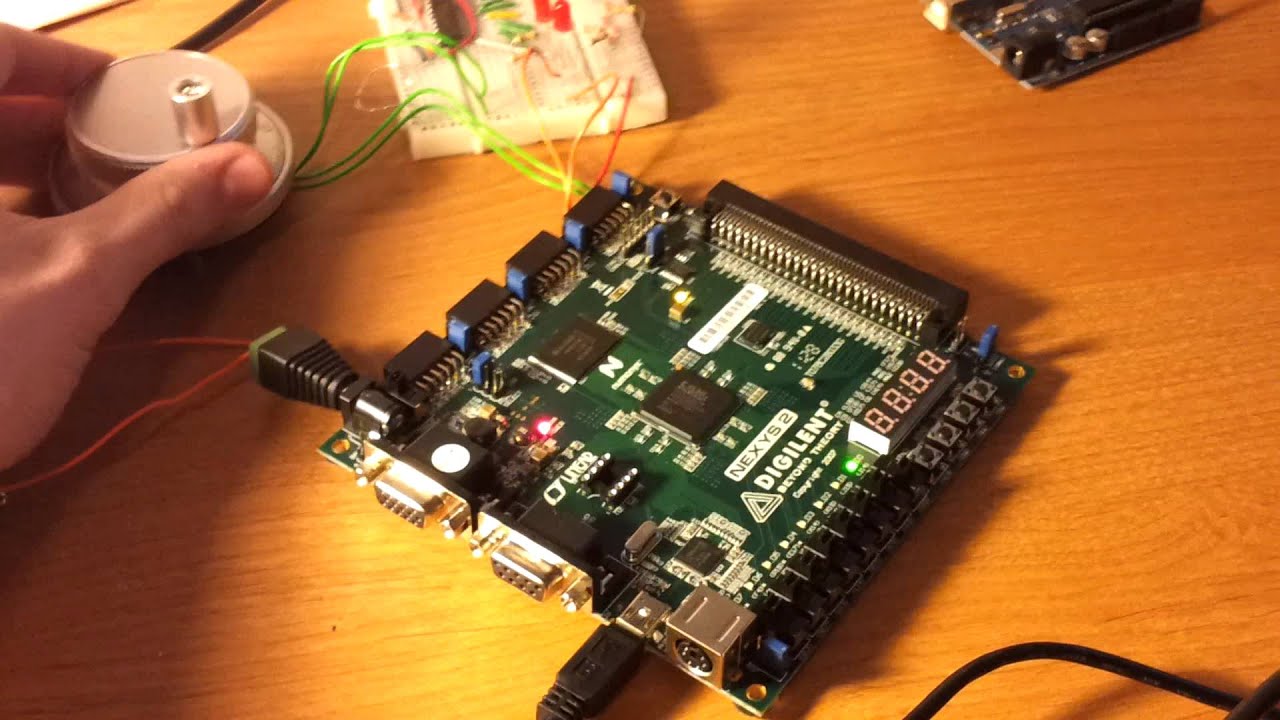Bonjour, Aujourd'hui j'ai choisi de vous parl� un peu de la carte CoolRunner II, ses points forts, ses points faibles, ainsi la fa�on de laquelle on pourra la programmer, Ensuite je vais r�aliser un petit test sur cette carte pour v�rifier sa fonctionnement interne.






CoolRunner Device, elle est d�sign�e pour �tre capable a r�aliser les taches qui n�cessite une petite consommation d��nergie avec une haute performance.
CoolRunner est une CPLD avant tout, lorsque on parle de CPLD on parle de :
PAL, GAL, CPLD et EPLD, de conception plus ancienne, utilisent des � macrocellules � logiques, compos�es d'un r�seau combinatoire de portes ET et OU afin d'impl�menter des �quations logiques. Des bascules sont disponibles seulement dans les blocs d'entr�e-sortie. Un composant contient de quelques dizaines � quelques centaines de macrocellules.

Comme le routage est fixe, les temps de propagations sont born�s et permettent une fr�quence de fonctionnement �lev�e et ind�pendante du design. Par contre, l'utilisation des ressources n'est pas optimale (tout terme non utilis� dans une �quation logique �quivaut � des portes perdues), avec des taux d'utilisation d'environ 25 %.
On distingue les CPLD des autres PLD car ils contiennent l'�quivalent de plusieurs composants PLD, reli�s par une matrice d'interconnexion.

Cette derniere est une parfaite platform capable a aid�e les designers de CPLD a mieux developper leurs taches.
En anglais, le CoolRunner est d�finit g�n�ralement par high performance, low-power CPLD. du coup on peu conclure que cette derniere et vu au faible energie de consommation ainsi de traitement de donn�es dedans elle est bien capable a sauvegarder l'energie dedans.
Elle inclut 4 block de 12 pin Pmod portes qui nous facilites sont interfa�age au milieu externe tel que les servomoteurs, les capteurs, ... .
La carte CoolRunner 2 un mini usb port capable a l'alimenter et la programmer.
Aussi elle inclut :
- An 8 MHz fixed-frequency oscillator and a socket for a crystal oscillator
- DataGATE switch
- Requires a USB A to mini-B cable for power and configuration (not included)
- Four 12-pin Pmod ports
- Four 7 Segment Digit
Vous pouvez absolument lire les fichiers techniques de cette derni�re pour mieux comprendre son fonctionnement.
Aujourd'hui pour debuter avec CoolRunner 2 j'ai commencer par un tout petit simple programme en faite, j'ai une entr� "a" et deux sorties "b" et "c", la cas ou "a" est au niveau haut "b" va la suivre et "c" sera au niveau bas et vis vers sa.
Les logiciels que j'aurai besoin pour r�aliser mon objectif sont:
1. ISE
2. Adept
Voici le programme du projet :
----------------------------------------------------------------------------------
-- Company:
-- Engineer:
--
-- Create Date: 20:08:10 03/31/2016
-- Design Name:
-- Module Name: button_led - Behavioral
-- Project Name:
-- Target Devices:
-- Tool versions:
-- Description:
--
-- Dependencies:
--
-- Revision:
-- Revision 0.01 - File Created
-- Additional Comments:
--
----------------------------------------------------------------------------------
library IEEE;
use IEEE.STD_LOGIC_1164.ALL;
-- Uncomment the following library declaration if using
-- arithmetic functions with Signed or Unsigned values
--use IEEE.NUMERIC_STD.ALL;
-- Uncomment the following library declaration if instantiating
-- any Xilinx primitives in this code.
--library UNISIM;
--use UNISIM.VComponents.all;
entity button_led is
Port ( a : in STD_LOGIC;
b : out STD_LOGIC;
c : out STD_LOGIC);
end button_led;
architecture Behavioral of button_led is
begin
coolrunner2 : process(a)
begin
if (a='1')then
b <= '1';
c <= '0';
else
b <= '0';
c <= '1';
end if ;
end process;
end Behavioral;
Dans la vid�o si dessous j'ai vous expliqu�e pas � pas comment faut d�buter un projet CoolRunner 2 et le programmer avec Adept.
Pour les autres tests sur cette carte qui n�cessite l'utilisation de signal d'horloge (CLOCK), il faut bien mettre en compte que cette carte nous offre 3 valeurs de signal d'horloge pour les utiliser avec nos propres besoins.
Comme �a se voit si dessus la valeur de signal d'horloge (clock) sera fix�e par la position de Jumper JP1 fournit sur la carte.
Les valeurs de signal d'horloge offert par Xilinx sont 10Khz, 100Khz et 1 Mhz.
Il faut bien noter que ces fr�quences sont des hautes fr�quences pour qu'ils seront adapt�es avec les yeux d��tre humain pour ceci le meme principe qu'on a pratiquer pour fournir un clock lent avec le Spartan3E on pourra l'appliquer avec la CoolRunner 2 CPLD, il suffit de bien calculer le fr�quence voulu.
Posons ici que j'ai besoin de diviser un clock de 2 Mhz vers un clock de 1 Mhz.
Comme �a se voit ici, on a que pratiquer ce technique, il suffit de boucler la sortie du Flip-Flop invers�e vers l'entr�.
L'application de cette technique nous offrira le fr�quence qu'on cherche.